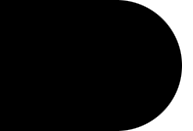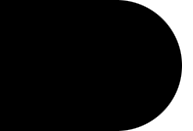Thank you for deciding to put Auction
Wizard®
2000 to the test. What you are about to download is
the commercial release version of the program which will remain fully
functional for 60 days. No disabled features, no limit to the number
of auctions you can manage with it, and no obligation to buy it during
your trial period.
We are confident that, during your 60 days of evaluation,
Auction Wizard 2000 will increase your productivity to such
a level that you will have earned enough money to easily justify the
price of the software. But don't just take our word for it! Try it
- really try it - before you buy it.
Download the software, install it, and put it through
its paces. Make sure for yourself that it functions properly on your
computer and that it does everything you want it to do. Go ahead,
you'll have 60 days to see the proof. Then, and only then, should
you register. There's a screen in the program which will remind you
where and how to do it. You can register your
copy through PayPal - the web's easy, secure, and convenient payment
system.
If you're not satisfied for any reason during your
trial period, simply uninstall Auction Wizard 2000 and accept
our thanks for trying it.
Download Instructions

To download Auction Wizard 2000
CLICK HERE
After you have installed Auction Wizard
2000, click the Windows Start button and select Programs
| Auction Wizard 2000 | Auction Wizard 2000 from the "Start"
menu to run it.
A tutorial is included to walk you through
configuring and using Auction Wizard 2000. Access the tutorial
by selecting Help | Getting Started Tutorial from the program's
menu bar.
.gif)