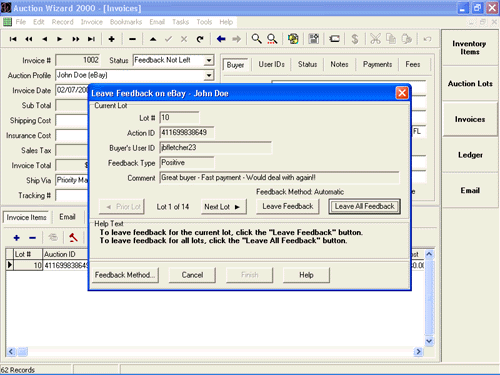Feedback is an important part of building a reputation
as a responsive seller. Auction Wizard®
2000 lets you leave feedback for any or all Auction Lots on your
Invoices. You can leave feedback for a single Invoice, or leave feedback
for all of your Invoices at once.
You may create as many feedback messages as you like
for each supported auction site. When leaving feedback in bulk, the
default feedback message is selected from each Auction Lot's Auction
Profile. You can select a different feedback message for any lot,
or modify any message before leaving it. You can even see all of your
Invoice data while choosing your feedback message. Or, you may choose
to let the program randomly select "Positive" feedback messages
for each winning bidder in a batch.
Notifying buyers that feedback has been left for them
is a professional way to close your transaction. The Auction Wizard
2000 feedback system lets you choose an Email Template that will
be used to send a message to your buyer when feedback has been posted
to the auction site.
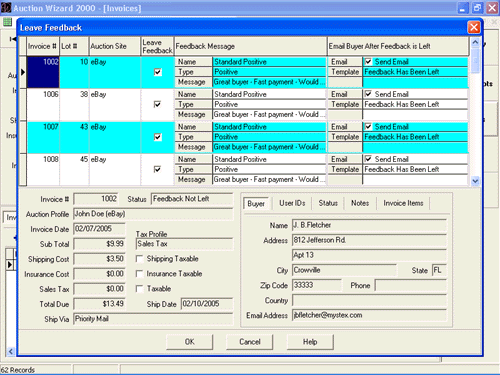
Feedback is left for one Auction Profile at a time.
You can leave feedback in bulk, or one Auction Lot at a time. There
is also a manual mode if needed.